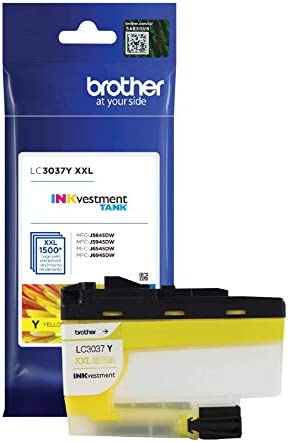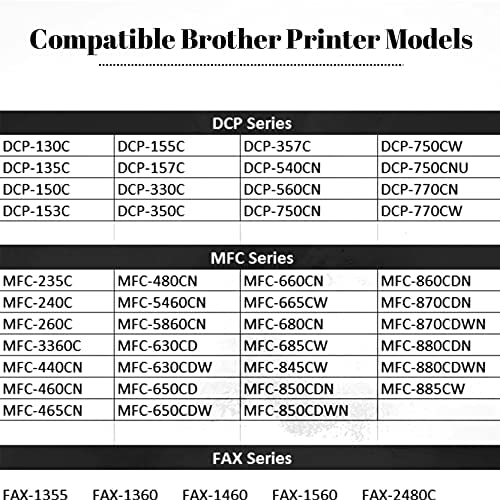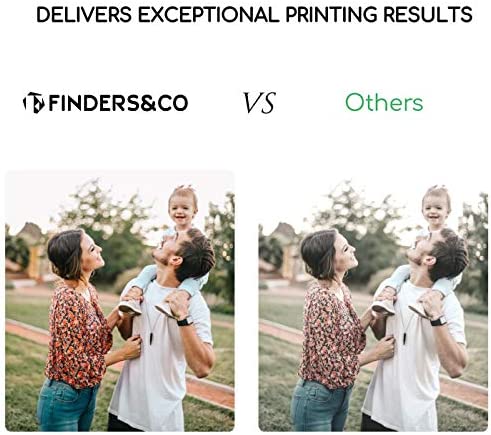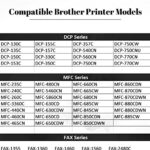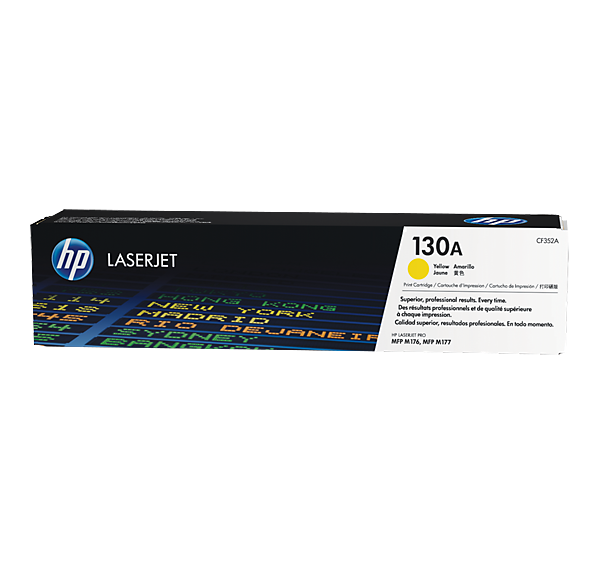Model: Compatible LC57 / LC51 Ink Cartridges
Package: 6X LC51 Black, 2X LC51 Cyan, 2X LC51 Magenta, 2X LC51 Yellow (Total 12 Pack)
100% compatible with: Brother MFC-230C, MFC-240C, MFC-440CN, MFC-465CN, MFC-665CW, MFC-685CW, MFC-845CW, MFC-885CW, MFC-3360C, MFC-5460CN, MFC-5860CN, DCP-130C, DCP-330C, DCP-350C, DCP-540CN, DCP-560CN, FAX-1360, FAX-1860C, FAX-1960C, FAX-2480C, FAX-2580C Inkjet printers
Easy Installment:
1. Peel off the yellow seal tape carefully.
2. Please do not remove the plastic rubber seal.
3. Insert into corresponding slot until it clicks into place.
Warm Tips:
1) Avoid storing in high temperature, and direct sunlight.
2) When the printer records the same memory serial number, usually there are two Error message: “Replace cartridge” and “Ink cartridges cannot be recognized” : Take out cartridge, Clean the chip then reinstall the cartridge untill it is recognized. If other error messages appear, like “Low Ink” “Cartridge Problem” “Missing or damaged”, try the same solution, or restart the printer.
3) Do not update the firmware of your XP series printers, not matter it is Automatic or Manual. Otherwise All the compatible inks (NON-OEM) will not work for the memory serial number of chip.
4) Due to uncontrollable factors in the transportation, if you find the cartridge is leaking or other issues, please log in your your Account > Click Your Account > Your Orders > Find your order and Click Contact Seller to contact us. All emails will be responded within 12 hours.
Package Includes: 6x LC-51BK Black, 2x LC-51C Cyan, 2x LC-51M Magenta, 2x LC-51Y Yellow (Total 12-pack) NOTE: These ink cartridges are 100% replacement for Brother LC 51 LC51XL ink cartridges in US, Please confirm your printer model before purchasing
High Page Yield: about 600 Pages per LC51BK ink, about 500 Pages per LC51C LC51M LC51Y ink, based on 5% printing coverage on A4 paper. Spend less money, print more
100% Compatible Printers: our compatible LC57/LC51 ink cartridges can 100% compatible with Brother MFC-230C, MFC-240C, MFC-440CN, MFC-465CN, MFC-665CW, MFC-685CW, MFC-845CW, MFC-885CW, MFC-3360C, MFC-5460CN, MFC-5860CN, DCP-130C, DCP-330C, DCP-350C, DCP-540CN, DCP-560CN, FAX-1360, FAX-1860C, FAX-1960C, FAX-2480C, FAX-2580C Inkjet printers
Stable Quality: All our LC 51 ink cartridges have undergone strict quality inspection from raw materials to products, ensuring reliable quality and providing perfect compatibility.
Excellent Printing Effect: All ink cartridges adopt special ink and advanced ink production technology, providing pictures and texts with long lasting color and long preservation time.