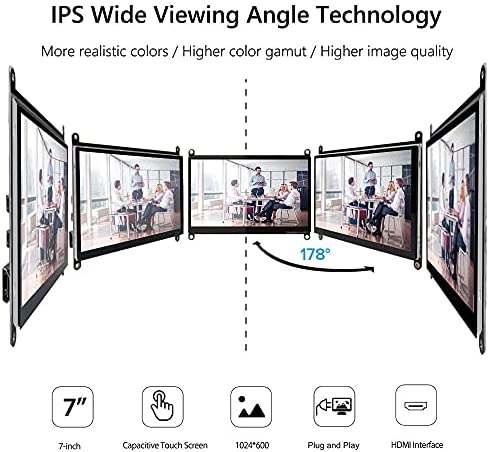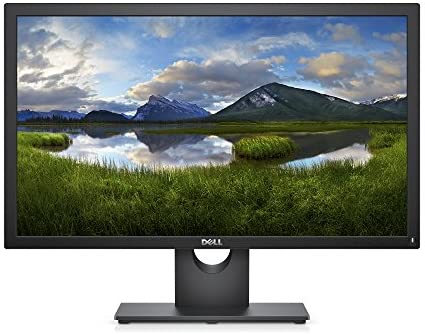7 Inch Touch Screen Monitor for Raspberry Pi, Portable IPS Display HDMI 1024 600 Touchscreen with Acrylic Case, Second Monitor for Gaming Consoles/PC/Camera/Win OS
Specification:
Size: 7 inches
Resolution: 1024×600
Interface: HDMI
Type of backlight: LED
Dimensions: 164.9 * 124.27 (mm)
Power consumption: 0.84A * 5V
Viewing angle: 178 degrees IPS screen
Capacitive Touchscreen
1.Smooth touch experience and a sensitive touch. Comfortable, fast and accurate, no mouse and keyboard operation required.
2.With the capacitive touchscreen technology you can capture the most accurate scale with your fingertips.
HD Quality
The screen uses advanced technology to restore the original visual experience and high-resolution texture.
Newly designed tempered film:
1. It can effectively protect the touch screen from being scratched or broken. Because the tempered film can effectively disperse local installation strength, the touch screen can be protected from damage.
2. beautiful, generous, high hardness, wear-resistant, easy to fit.
How to install Driver when working with Raspberry Pi 4?
We suggest you select the system image with dirver, Tutorial link:
http://www.lcdwiki.com/7inch_HDMI_Display-C (download file at the bottom of tutorial)
if you want to install driver with Raspbian Buster system, please see the instruction manual
How to connect the wire with Screen?
Please make sure you have the correct cable connection
1.Connect 7 inch Screen touch interface with Raspberry Pi 4 USB interface with micro USB to USB cable
2.Connect 7 inch Screen HDMI interface with Raspberry Pi 4 Micro HDMI interface with Micro HDMI to HDMI cable
How to rotate the screen
please execute follow command:
cd LCD-show/
sudo ./rotate.sh 90
Package include:
7 inch screen *1
Acrylic Case *1
Micro USB to USB cable *1
Micor HDMI to HDMI cable *1
3pcs heat-sink
The improved designed 7-inch touch screen version has strong compatibility and driver-free USB display. When the 7-inch touch screen is used with raspberry pi, it supports Raspbian, Ubuntu, WIN10 IoT. When used as a computer monitor, it supports Windows 10 / 8/7.
HD Quality screen display, IPS 178 degree full view screen, with HD 1024 * 600 high resolution, stable work and anti-interference, bright saturated image, high color reproduction, wide viewing angle, fast response speed, accurate color reproduction; image 4: 3 / 16: 9 display format conversion.
Small dimensions designed, portable to carry, which makes you able to work and entertain while traveling or on a business trip.
The protective case has the function of protecting and fixing the screen. The stand can adjust the angle of the screen to provide convenience for your work and leisure.
Capacitive touch screen design, support 5-point touch function, Smooth touch experience and a sensitive touch. Comfortable, fast and accurate, no mouse and keyboard operation required, ideal for your Raspberry Pi DIY project
Specification:
Size: 7 inches
Resolution: 1024×600
Interface: HDMI
Type of backlight: LED
Dimensions: 164.9 * 124.27 (mm)
Power consumption: 0.84A * 5V
Viewing angle: 178 degrees IPS screen
Capacitive Touchscreen
1.Smooth touch experience and a sensitive touch. Comfortable, fast and accurate, no mouse and keyboard operation required.
2.With the capacitive touchscreen technology you can capture the most accurate scale with your fingertips.
HD Quality
The screen uses advanced technology to restore the original visual experience and high-resolution texture.
Newly designed tempered film:
1. It can effectively protect the touch screen from being scratched or broken. Because the tempered film can effectively disperse local installation strength, the touch screen can be protected from damage.
2. beautiful, generous, high hardness, wear-resistant, easy to fit.
How to install Driver when working with Raspberry Pi 4?
We suggest you select the system image with dirver, Tutorial link:
http://www.lcdwiki.com/7inch_HDMI_Display-C (download file at the bottom of tutorial)
if you want to install driver with Raspbian Buster system, please see the instruction manual
How to connect the wire with Screen?
Please make sure you have the correct cable connection
1.Connect 7 inch Screen touch interface with Raspberry Pi 4 USB interface with micro USB to USB cable
2.Connect 7 inch Screen HDMI interface with Raspberry Pi 4 Micro HDMI interface with Micro HDMI to HDMI cable
How to rotate the screen
please execute follow command:
cd LCD-show/
sudo ./rotate.sh 90
Package include:
7 inch screen *1
Acrylic Case *1
Micro USB to USB cable *1
Micor HDMI to HDMI cable *1
3pcs heat-sink
The improved designed 7-inch touch screen version has strong compatibility and driver-free USB display. When the 7-inch touch screen is used with raspberry pi, it supports Raspbian, Ubuntu, WIN10 IoT. When used as a computer monitor, it supports Windows 10 / 8/7.
HD Quality screen display, IPS 178 degree full view screen, with HD 1024 * 600 high resolution, stable work and anti-interference, bright saturated image, high color reproduction, wide viewing angle, fast response speed, accurate color reproduction; image 4: 3 / 16: 9 display format conversion.
Small dimensions designed, portable to carry, which makes you able to work and entertain while traveling or on a business trip.
The protective case has the function of protecting and fixing the screen. The stand can adjust the angle of the screen to provide convenience for your work and leisure.
Capacitive touch screen design, support 5-point touch function, Smooth touch experience and a sensitive touch. Comfortable, fast and accurate, no mouse and keyboard operation required, ideal for your Raspberry Pi DIY project