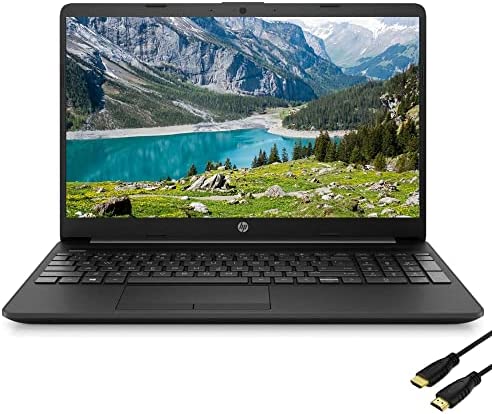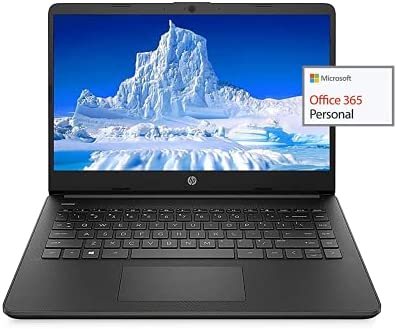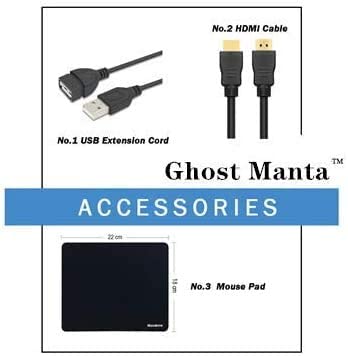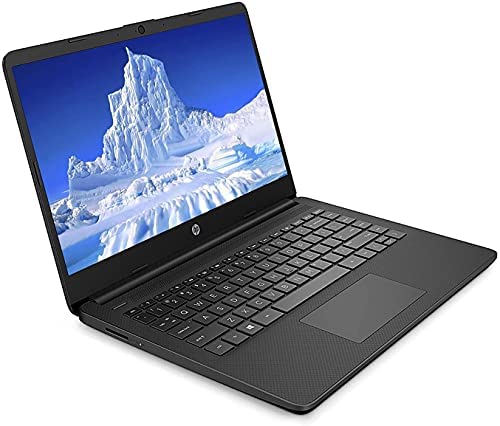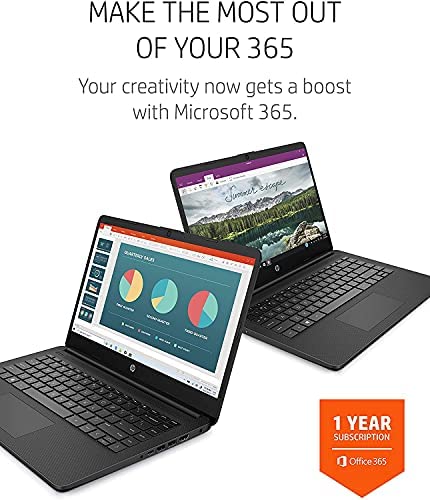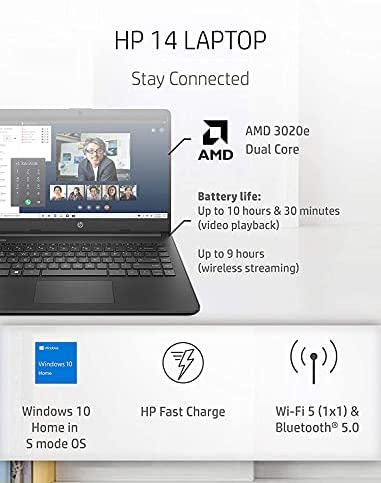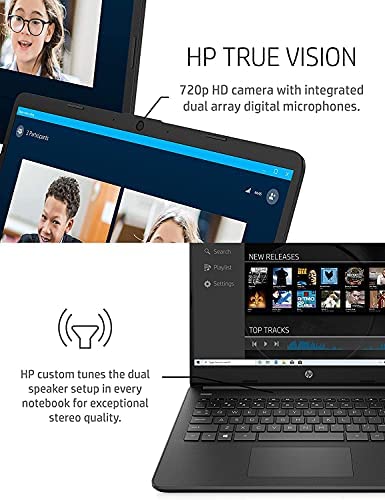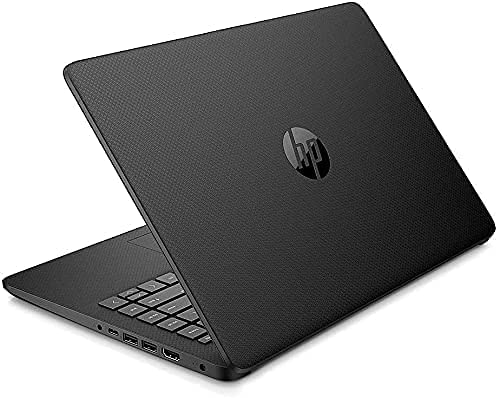We sells computers with upgraded configurations. If the computer has modifications (listed above), then the manufacturer box is opened for it to be tested and inspected and to install the upgrades to achieve the specifications as advertised. If no modifications are listed, the item is unopened and untested. Defects & blemishes are significantly reduced by our in depth inspection & testing
How to switch s mode to windows 10
1. On your PC running Windows 10 in S mode, open Settings > Update & Security > Activation.
2. In the Switch to Windows 10 Home or Switch to Windows 10 Pro section, select Go to the Store. (If you also see an “Upgrade your edition of Windows” section, be careful not to click the “Go to the Store” link that appears there)
3. On the Switch out of S mode (or similar) page that appears in the Microsoft Store, select the Get button. After you see a confirmation message on the page, you’ll be able to install apps from outside of the Microsoft Store
Brand: HP
Display: 14″ HD
Processor: AMD 3020e, 2 C & 4 T
Memory: Upgrade to 16GB RAM
Storage: Upgrade to 64GB eMMC + 512GB SSD
Ports:
1 x 5Gbps USB Type-C
2 x 5Gbps USB Type-A
1 x HDMI 1.4
1 x Headphone/Microphone Combo
1 x multi-format SD media card reader
Wireless: WiFi 5, Bluetooth 5
Webcam: HP True Vision 720p HD camera with integrated dual array digital microphone
Battery Type: 3-cell, 41 Wh Li-ion
Average Battery Life: Up to 10.5 Hours
Audio Features: Dual speakers
Dimensions: 12.76 x 8.86 x 0.71 inches
Weight: 3.24 lbs
GM Accessories: Ghost Manta Accessories including HDMI cable, USB extension cord and Mouse pad